What is a Makerspace?
A Makerspace is an area and/or service that offers library patrons an opportunity to create intellectual and physical materials using resources such as computers, 3-D printers, audio and video capture and editing tools, and traditional arts and crafts supplies.
Some equipment may only be operated by library staff. Equipment and tools for patron use are on an appointment-only basis, and we will need at least a 24-hour notice.
- Some equipment/tools may have additional rules. Please see the information below for each type of equipment.
- Unless the library is leading a program, all materials must be furnished by the patron. Please see the information below for specifics.
- To use the Makerspace, you must be a patron is good standing with ACPL (no overdues, no fines).
Use of Equipment by Patrons
Heat Press
Sewing Machine
Paper Trimmer
Cricut Maker
Use of Equipment by Staff Only
Laminating Machines
3D Printer
GlowForge
Sublimation Printer
Patron Operated
HEAT PRESS for T-shirts
Our heat press consists of 15″×15″ heated plates with a swing-away design. Patrons must supply their own materials for use but library staff will need to approve them ahead of time. Patrons must fill out a liability waiver form each time they use the press and receive operational instructions prior to each use. Heat gloves (provided by the library) must be worn while operating. Appointment required.
SEWING MACHINE
Patrons must be familiar with basic sewing machine use and use their own materials (fabric and thread). Basic tools are also available, including scissors, cutting mats, rotary blades, stitch removers, etc. Appointment required.
PAPER TRIMMER
Patrons are welcome to use our large paper trimmer by appointment.
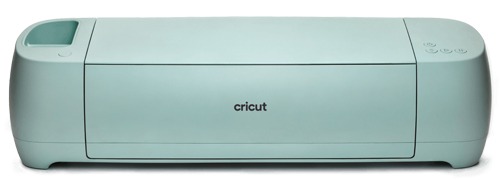
CRICUT MAKER
Patrons must have their own Cricut Design account and may provide their own tablet or laptop. Alternatively, the library does have a device that a patron may log in to.
Patrons must provide their own materials (paper, vinyl, pens, etc.) but they will need to be approved by library staff prior to use. Patrons are allowed to use the library’s Cricut tools (blades, mats, scissors, etc.).
Users should know how to operate the equipment before making an appointment. Users may schedule a separate appointment for instructional use
Staff Operated for Patron Projects
LAMINATING MACHINES
Our laminating machines are for staff use only. Patrons wishing to laminate items may request this service for a fee. We charge $0.50/linear foot plus $0.25 per item trimming. Patrons may elect to do their own trimming.
3D PRINTER
The 3D Printer is unavailable for direct patron use. Patrons must email library staff at arkcitypl@acpl.org with their desired print, and a staff member will reply with an estimated cost (we charge $1 for every 30 minutes of print time) and to confirm other details.
Staff will also notify a patron prior to printing so that he/she may observe a portion of the printing. Patrons may design their own prints, but staff is unable to assist. Patrons may also send prints/links from Thingiverse.com.
All prints are subject to staff approval. Patrons are not permitted to use the Library’s 3D printers to produce materials that:
- Violate local, state, or federal laws or regulations;
- Look like, function as, or appear to function as weapons or parts thereof;
- Appear unsafe, harmful, dangerous, or that otherwise pose a threat to the health or safety of others, including animals;
- May be construed as obscene or otherwise inappropriate for the Library environment;
- Potentially violate the intellectual property rights of others.
This service is not intended for production or manufacturing, and the Library reserves the right to refuse to print large numbers of identical objects.


GLOWFORGE
A GlowForge is a laser cutter. It cuts and engraves surfaces (wood, acrylic, leather, etc.) using a laser.
How does it work?
- The GlowForge can can accommodate materials measuring 12″ x 20″ and up to 2″ thick. The Passthrough slot accommodates material that is up to 20″ wide, up to 1/4″ thick, and as long as you want.
- It engraves at about 1000 dpi, with a spot size of about 0.008 in (0.2 mm).
- It can cut and engrave on: wood, fabric, leather, acrylic, rubber, cork, food, and more.
- It can engrave only on: glass, marble, stone, titanium, and more.
- For a gallery of ideas, visit https://glowforge.com/discover/.
How do I get started?
- Anyone can submit a project. Only staff my directly operate the machine, but patrons are welcome to walk through their projects and watch the process.
- All inquiries begin by emailing arkcitypl@acpl.org. Submit any design file, as well.
- .svg files are preferred but the library accepts .jpg, .png, and .pdf.
- Alternatively, you may request that staff create a design for you. Depending on the complexity and design, staff reserve the right to refuse a request.
- The library does not provide materials or supplies.
- You may provide your own material with staff approval. The library is not responsible for projects done on non-GlowForge materials; however, we can suggest some that we have tried successfully. Please inquire via email.
- Any GlowForge brand materials are automatically accepted. You may purchase them at https://shop.glowforge.com/.
- Library staff reserve the right to refuse other material for any reason. Safety is our number one concern!
How much does it cost?
We charge 20¢ per minute of engrave time (20¢ minimum) and 50¢ per object that is cut.
For library staff to assist with the design, there is an extra $1 charge. Designs that are submitted must be glowforge-compatible. Designs that need to be converted by staff will cost an additional $5. Patrons are allowed four hours of engrave/cut time per week.
Disclaimer
ACPL staff are not responsible for errors that occur during printing. We cannot predict when something may go wrong.
This service is not intended for production or manufacturing, and the Library reserves the right to refuse to create large numbers of identical objects.

